智读政策丨外籍员工,个税APP如何注册、找回密码、绑定银行卡...(双语篇)
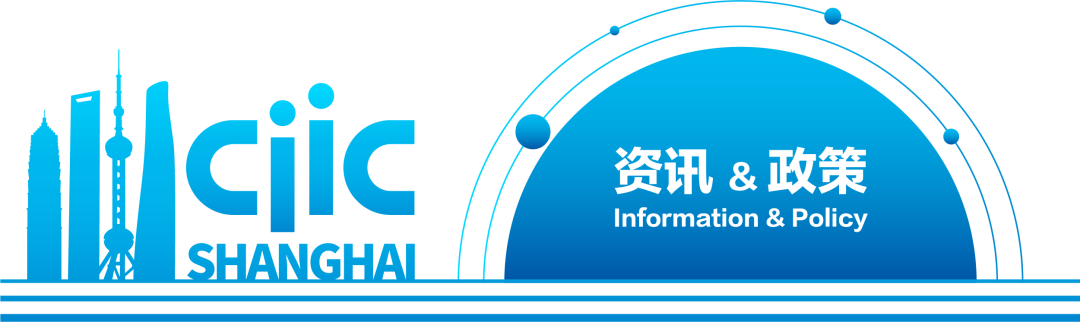
个人所得税APP如何注册、找回密码、绑定银行卡?让我们一起来看看吧!
How to Register Individual Income Tax APP?
How to Find your Password in Individual Income Tax APP?
How to Link Bank Card in Individual Income Tax APP?
Let's check it out!
01
a. 获取【注册码】:
(a)若本人办理,请携护照原件到任一办税服务厅获取【注册码】(有效期为7天);
(b)若委托办理,请受托人持委托书、护照复印件和受托人身份证办理。
a. Get a Registration Code
(a)Visit Tax Service Hall and get the Registration Code with your Passport personally, which is valid for 7 days;
(b)If entrust agency, please ask the agent to bring the Letter of Authorization, photocopy of passport's first page and trustee’s ID.
b.下载并安装【个人所得税】APP;
Download and install Individual Income Tax APP;

c.打开【个人所得税APP】,点击底部【我的】;
Open ITS APP and tap the icon "mine" at the bottom;

d.点击顶部【登录/注册】再点【注册】选择【大厅注册码注册】;
Click the Login/Register at the top, then click Register and select Registration Code to register;
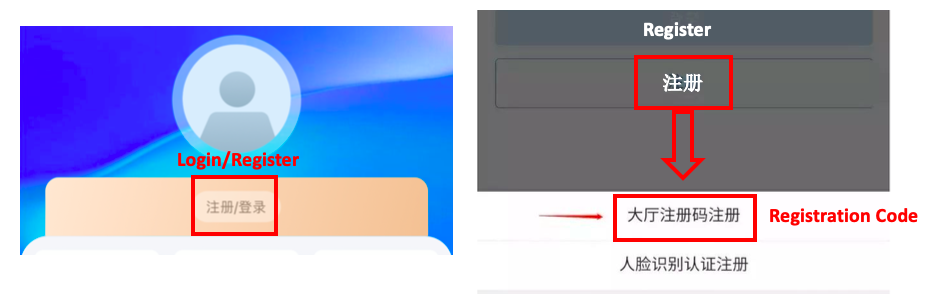
e.点击【同意并继续】用户注册协议,进入注册界面;输入注册码、身份证号码、姓名,点击下一步;
Click Allow to agree with register contract, then enter the register page;Input the Registration Code, select the ID type: Passport, input Passport No., Name, select the Nationality, slide and click Next;

f.录入密码、手机号并获取验证码、经常居住地,点击【提交】,完成注册;APP登录名为手机号码。
Input the Password, Cellphone No., get the Verification Code, select the Habitual Residence, then click Submit to complete the register. The APP login name is the Cellphone No.
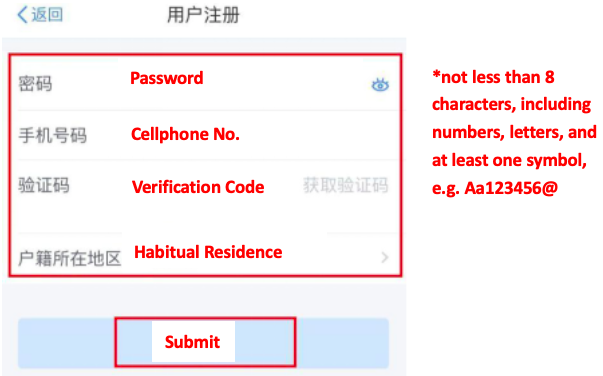
02
a.打开【个人所得税APP】,点击底部【我的】;
Open ITS APP and tap the icon "mine" at the bottom;

b.点击顶部【登录/注册】再选择【找回密码】;
Click the Login/Register at the top, then click Find your Password;

c.选择证件类型外国护照,输入护照号码、姓名、国籍;
Select the ID type: Passport, input Passport No., Name, select the Nationality, slide and click Next;

d.选择验证方式,可以通过手机号码或银行卡验证;获取验证码,输入后点击下一步;
Choose verification method: one is Cellphone No., the other is bank account; input the verification code and click Next;

e.重置密码,设置新密码,确认密码后保存。
Input new password, confirm and save to reset password.
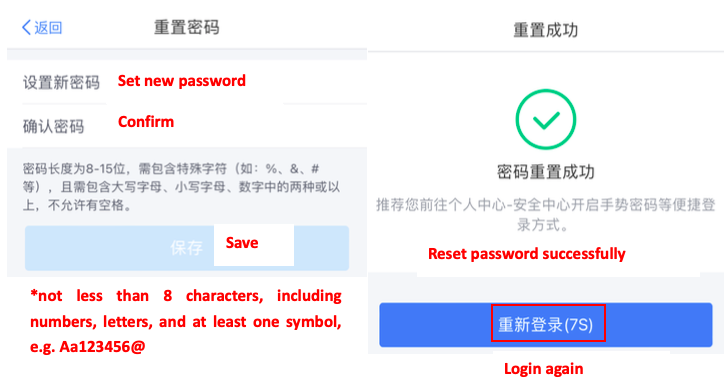
03
a.打开【个人所得税APP】,点击底部【我的】,选择【登录】,输入手机号和密码,滑动后点击【登录】;
Open ITS APP and tap the icon "mine" at the bottom; click Login, input cellphone No. and password, slide and click Login;

b.点击【银行卡】再选择【添加】;
Click the Bank card, then click Add at the bottom;
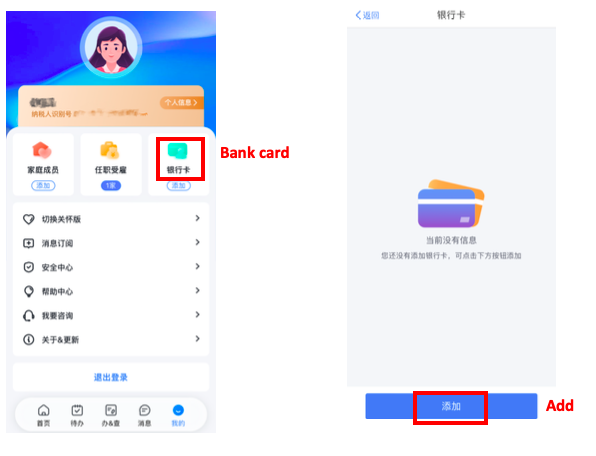
c.输入银行卡号、开户银行所在省份、手机号,点击下一步;输入验证码,点击【完成】,银行卡添加成功。
Input bank account number, province of opening bank, cellphone No., and click Next; input the verification code and click Finish, then bank card is linked successfully.

供稿:刘云平 胡梦婷
制作:胡梦婷
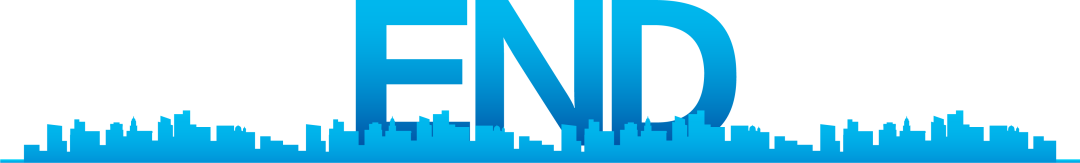
来源丨上海税务
图片丨壹图网、个人所得税app截图
编辑丨中智上海

版权声明
本文仅作者转发或者创作,不代表旺旺头条立场。
如有侵权请联系站长删除
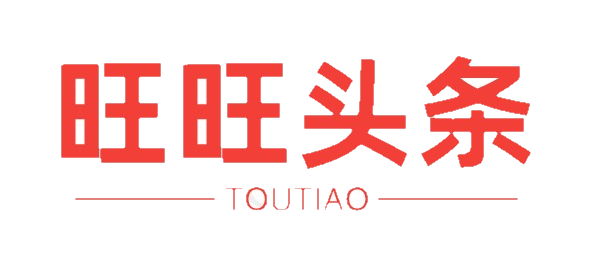 旺旺头条
旺旺头条

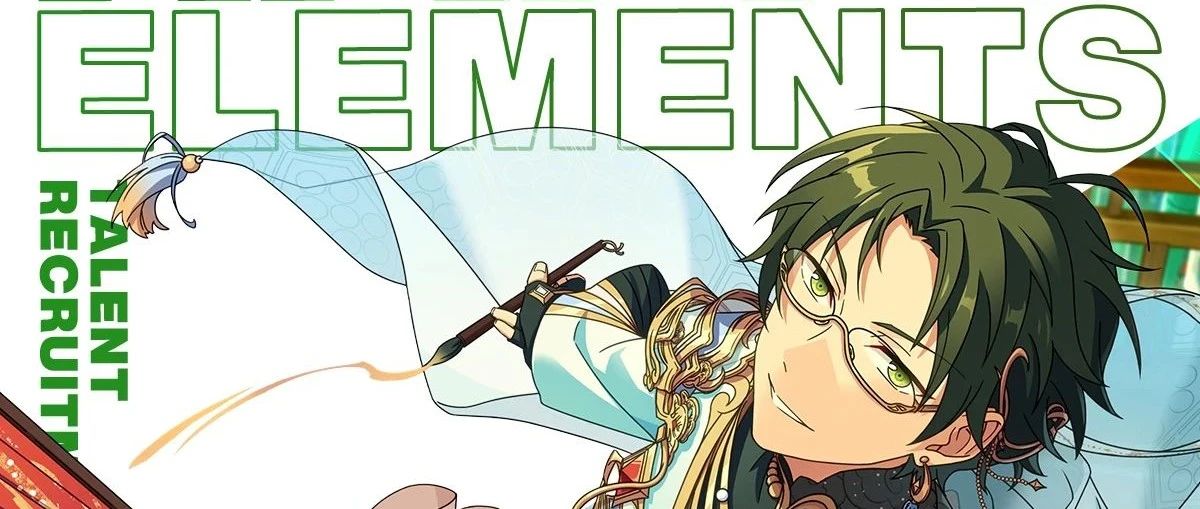

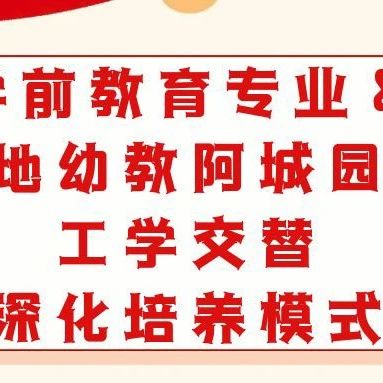
发表评论:
◎欢迎参与讨论,请在这里发表您的看法、交流您的观点。